Reflective IT's Home Network Improvement Guide

Why Your Home Network Deserves Attention
Whether you're working from home, streaming content, gaming, or managing smart devices, your home network is the digital foundation of your day. A slow or unreliable connection can lead to dropped calls, buffering, and security risks. This guide from Reflective IT outlines practical steps to improve your network’s performance and resilience.
Start with a Speed Test
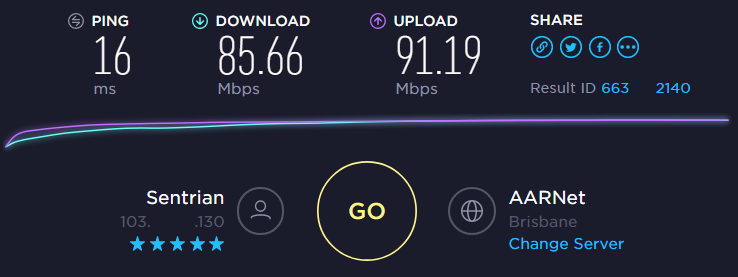
If you're experiencing slow internet, begin by running a speed test at https://www.speedtest.net. If your download speed is below 20Mbps or upload below 10Mbps, your network likely needs improvement.
Quick Fixes to Boost Speed

- Move closer to your router and re-run a speed test.
- Use a wired connection via ethernet cable for stability.
- Update your router firmware and restart it weekly.
- Limit bandwidth-heavy apps during work hours.
Extend Your Coverage Effectively
If your router is far from your workspace or on another floor, consider these two options:
- Powerline Adaptors (Best Solution): Use your home’s electrical wiring to extend internet via ethernet. Recommended kit: TP-Link Starter Kit - https://amzn.eu/d/2hIvpvA + Ethernet cables - https://amzn.eu/d/3UCahev
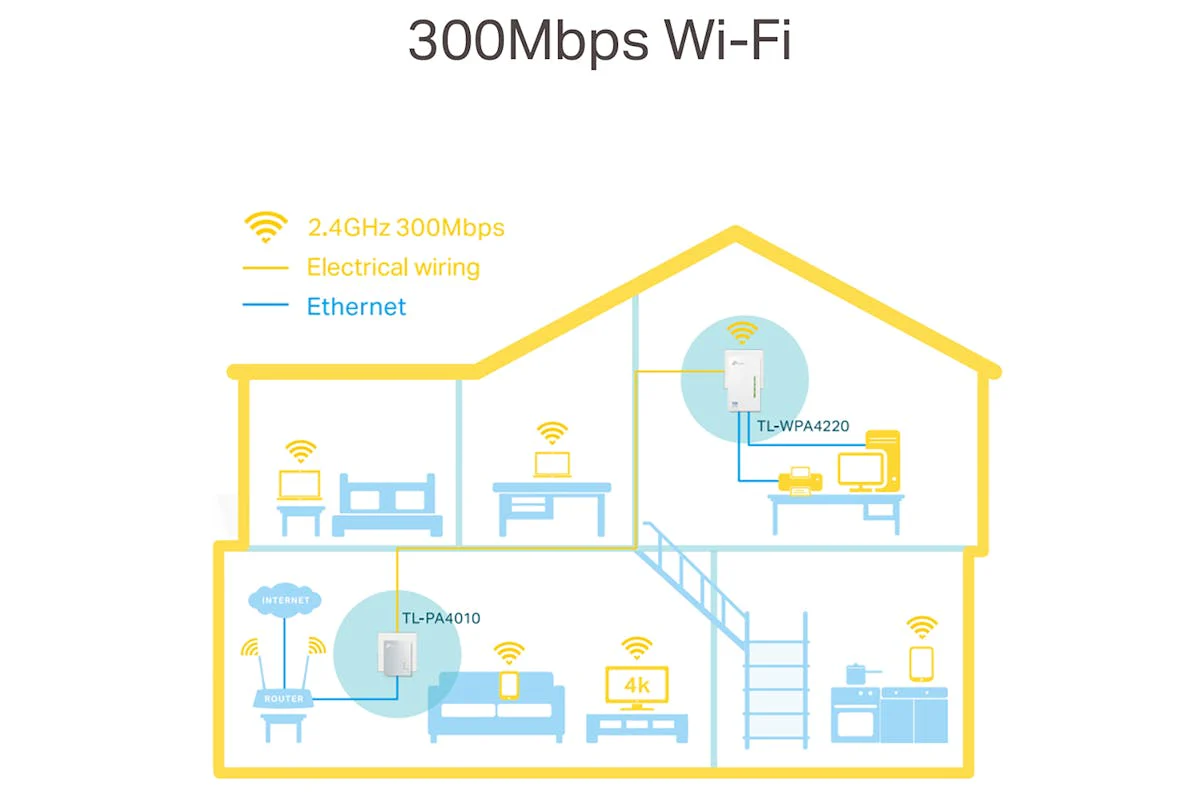
- WiFi Boosters (Standard Solution): Daisy-chain boosters to improve signal across floors. Start with one: Netgear Booster - https://amzn.eu/d/aIjLX7J

For best results, place boosters in line of sight with your router and near your workspace.
Additional Step-by-Step Network Improvements
- Upgrade Your Router: If your router is more than 3–5 years old, consider switching to a Wi-Fi 6 or mesh system for better coverage and speed.
- Optimal Placement: Position your router centrally and away from walls or metal objects. Avoid hiding it in cupboards or behind furniture.
- Secure Your Network: Use a strong password, enable WPA3 encryption, and disable WPS. Set up a guest network for visitors.
- Limit Bandwidth Hogs: Identify devices or apps that consume excessive bandwidth and schedule them during off-peak hours.
- Use Ethernet Where Possible: Wired connections are faster and more stable—ideal for workstations, gaming consoles, and smart TVs.
- Update Firmware: Regularly check for router firmware updates to patch vulnerabilities and improve performance.
- Monitor Your Network: Use apps like Fing or NetSpot to analyse signal strength, detect intruders, and optimise device placement.
Remote Working? Prioritise Reliability

If your work depends on video calls, cloud apps, or VPNs, consider:
- Using Quality of Service (QoS) settings to prioritise work traffic
- Setting up a dedicated work VLAN or SSID
- Using a business-grade firewall or endpoint protection
Reflective IT can help you configure a secure and efficient home office setup tailored to your needs.
Reflective IT Tip
Run a speed test at different times of day. If results vary wildly, your network may need reconfiguration or hardware upgrades.
Still Slow? Contact Your ISP

If speeds remain poor, contact your internet provider with your speed test results. They may offer diagnostics, upgrades, or a new line—often at no extra cost. Once resolved, share your findings with Reflective IT at support@reflectiveit.com for further assistance. In addition Reflective IT offers remote and onsite support for home networks, mesh installations, and secure configurations. Contact us today to optimise your home connectivity.
📞 0207 317 4535 | 📧 support@reflectiveit.com
