What's New in O365 – November Updates

Keeping You Ahead with Microsoft 365
Microsoft continues to innovate across its productivity suite, and October has been a big month for Microsoft 365, with updates designed to boost productivity, enhance collaboration, and make AI-powered tools even smarter. Here’s a comprehensive look at what’s new in Microsoft 365 and Copilot.
Microsoft 365 Apps
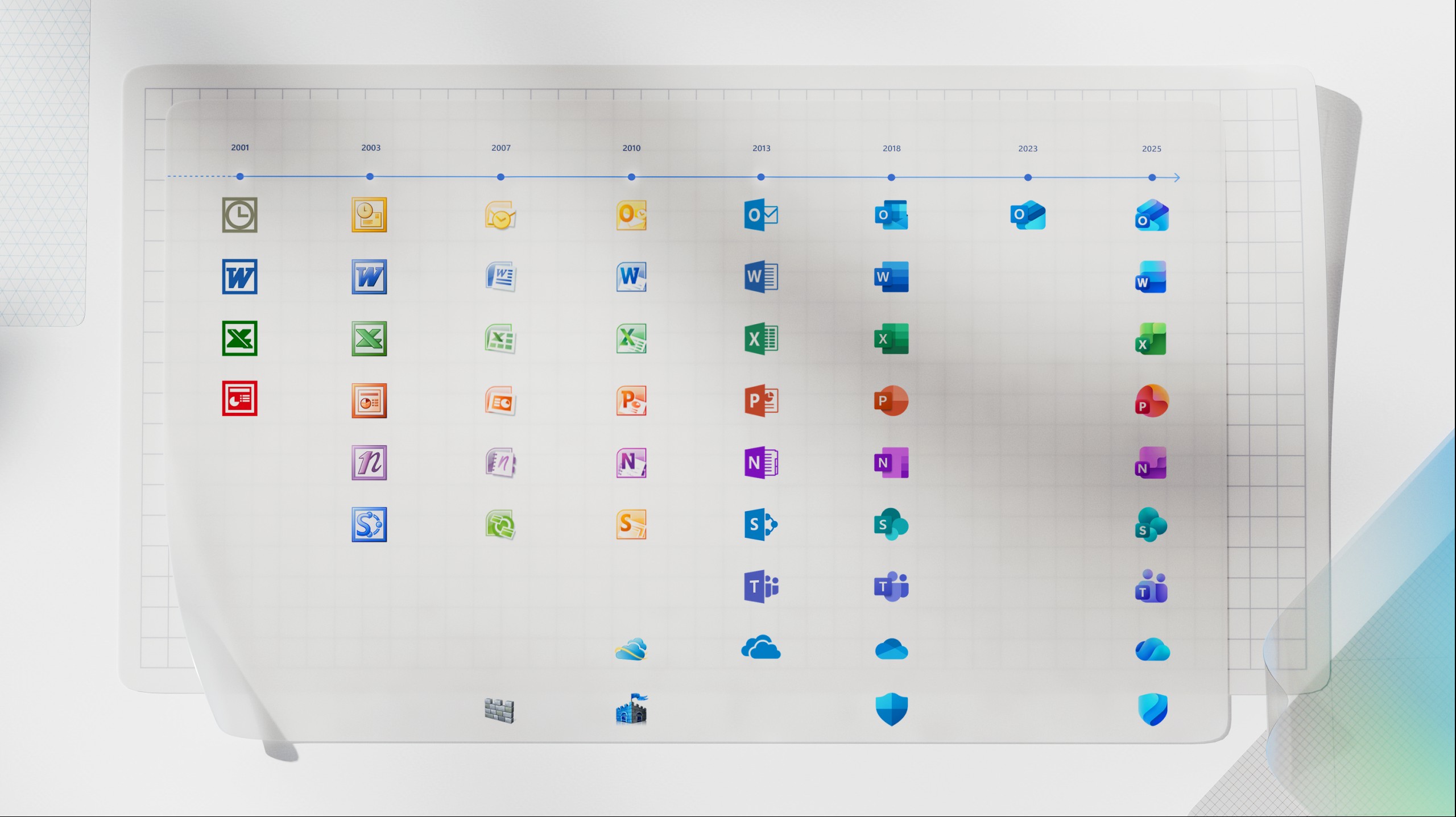
Visual Refresh of App Icons – Microsoft 365 is updating app icons for Word, Excel, PowerPoint, and others with a unified, symbol-led design reflecting Copilot integration. You may have already noticed that your application icons have updated in appearance.
Copilot Gets Smarter

- Prompt Gallery Expansion – Hundreds of new prompts for Word, Excel, and Teams to accelerate workflows.
- Copilot in Excel – Enhanced capabilities for trend analysis, anomaly detection, and forecasting using natural language.
- Copilot in Teams – Smarter meeting summaries, action item extraction, and integration with Loop for collaborative notes.
- Copilot Studio Updates – Build custom AI experiences with new connectors, governance tools, and analytics dashboards.
- Copilot in Outlook – Improved email summarisation and tone-aware drafting for faster communication.
These updates make Copilot more intuitive and powerful, helping businesses unlock productivity gains across the Microsoft 365 ecosystem.
Microsoft Teams Enhancements
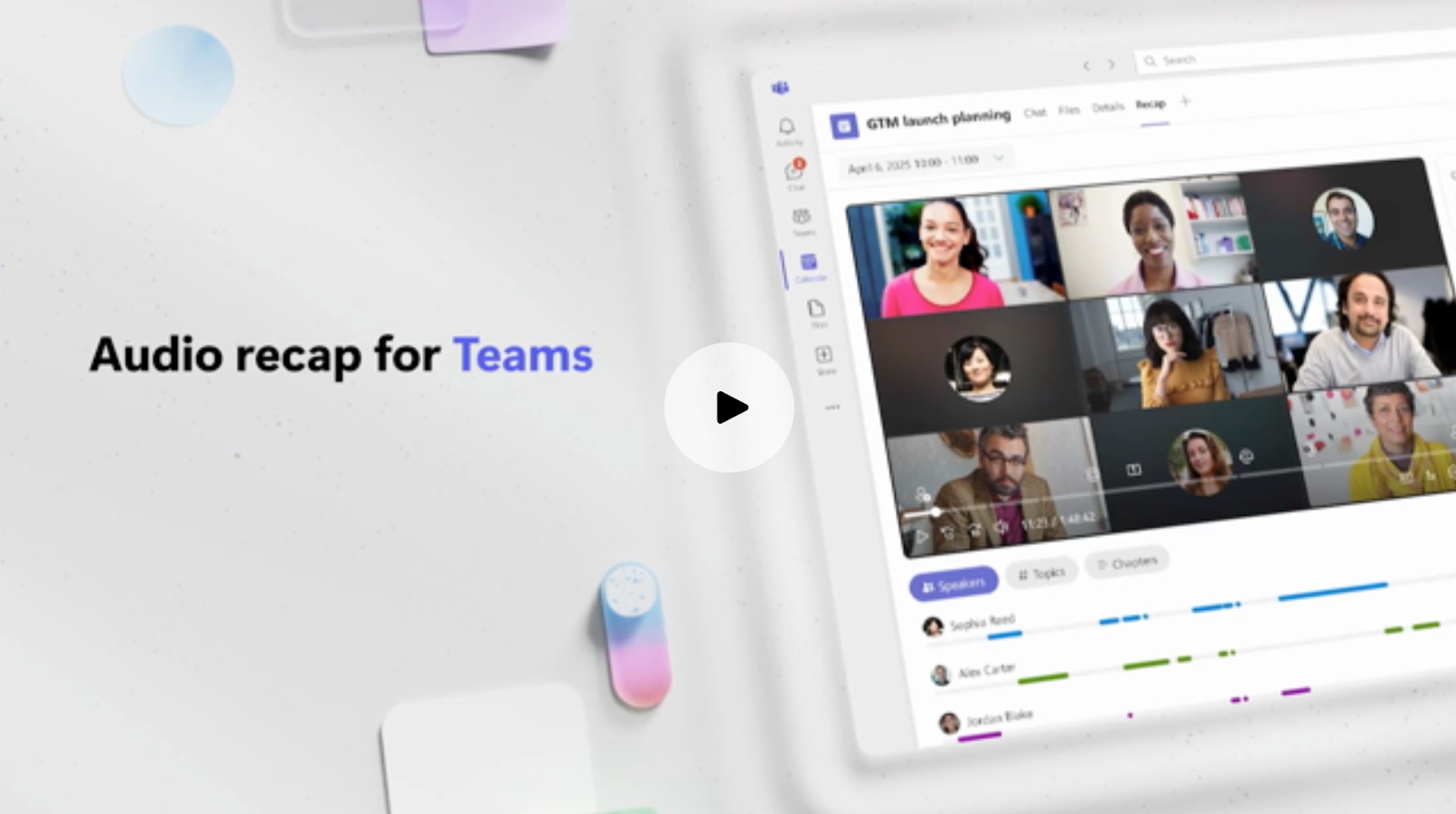
- Audio Recap and New File Summaries for Copilot in Teams – With audio recap, a meeting recap is transformed into an audio experience that users can listen to on the go.
- Voice Isolation – AI-powered noise reduction for crystal-clear audio in busy environments.
- Audio-only Recording – Users can now keep their cameras on during meetings while opting to record only the audio.
- Voice Isolation – AI-powered noise reduction for crystal-clear audio in busy environments.
- Meeting Countdown Timer – Keep meetings on track with a visible timer for all participants.
- Facilitator Agent – An AI assistant to manage agendas, timekeeping, and follow-ups.
- Improved Town Hall Experience – Ultra-low latency streaming and enhanced presenter controls for large-scale events.
Security & Compliance Updates
Microsoft has rolled out improvements to Defender for Endpoint and Microsoft Purview, including:
- Advanced threat analytics and automated remediation workflows.
- Enhanced compliance dashboards for GDPR and ISO 27001.
- New insider risk management policies to detect and mitigate data leaks.
Other Notable Updates
- OneDrive Enhancements – Faster sync performance and improved file restore options.
- SharePoint Updates – New design templates and simplified permissions management.
- Power Automate – Expanded Copilot integration for building flows using natural language.
Reflective IT Tip
Take advantage of these updates to streamline workflows and strengthen security. Copilot’s expanded features can transform how your team works—don’t wait to explore them!
Need Help Leveraging These Updates?

Reflective IT can help you make the most of Microsoft 365’s latest features. From Copilot training to Teams optimisation, we’ve got you covered. Contact us today to unlock the full potential of your O365 environment.
📞 0207 317 4535 | 📧 support@reflectiveit.com
