Utilising Microsoft Forms for processes

Microsoft Forms: More Than Just Surveys
Most people think Microsoft Forms is just for surveys, but it’s actually one of the most useful and underused tools in the Microsoft 365 suite. Whether you need to streamline internal processes, gather information quickly, or just make daily tasks a little less clunky, Forms can help. It’s simple, effective, and already included in your subscription.
7 Smart Ways to Use Microsoft Forms in Your Business
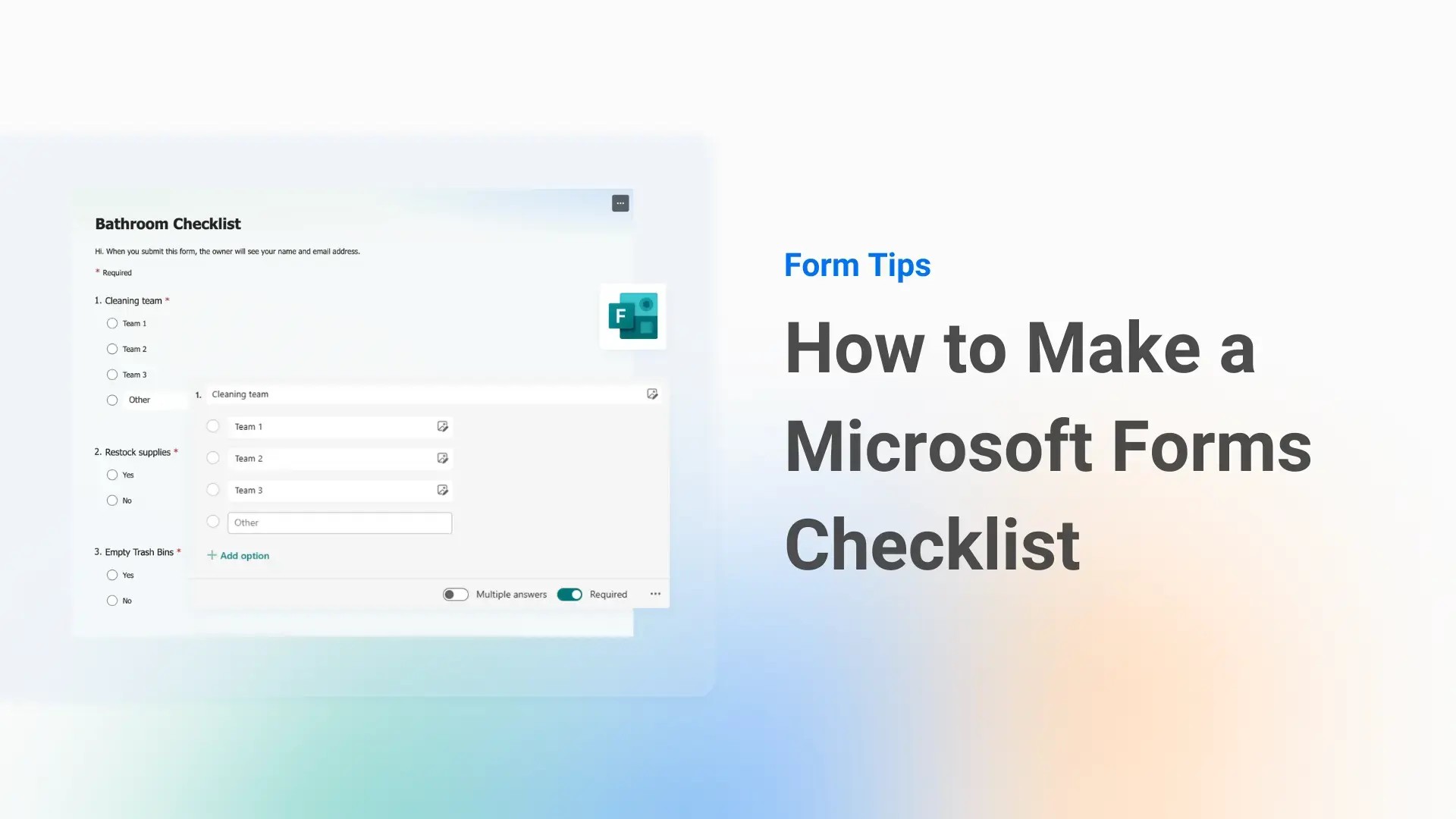
- Onboarding new starters: Build an onboarding form that captures start date, job title, equipment needed, contact info, and even coffee preferences. Connect it to Power Automate so requests go straight to the right people, ensuring a smooth welcome for new team members.
- Booking desks, meeting rooms, or car park spaces: Hybrid working has made desk space a juggling act. With Forms, your team can book desks or meeting rooms in seconds. Combine it with a SharePoint calendar or Power Automate for a DIY booking system.
- Taking lunch orders: Avoid chaotic email threads by sending out a Microsoft Form with lunch options, dietary requirements, and delivery preferences. It’s tidy, trackable, and ensures no one’s lunch gets forgotten.
- Collecting Microsoft 365 training needs: Use a simple form to find out who needs help with what—from Outlook rules to Teams channels. Tailor future training and stop those “quick questions” piling up.
- Getting anonymous feedback: Whether you’re testing a new hybrid policy or just want to know how the team is feeling, anonymous forms encourage honesty and actionable feedback.
- Managing IT processes: Create forms for new starter requests, leaver processes, or access changes. These can log tickets with your IT provider and trigger standardised workflows, ensuring compliance and efficiency.
- Incident reporting and compliance: Use Forms to capture security incidents, health & safety issues, or compliance checks. Responses can be routed to the right teams for rapid follow-up and documentation.
With Copilot and Power Automate, you can even automate form creation and connect responses to other apps, making processes even smarter.
Why Choose Microsoft Forms?
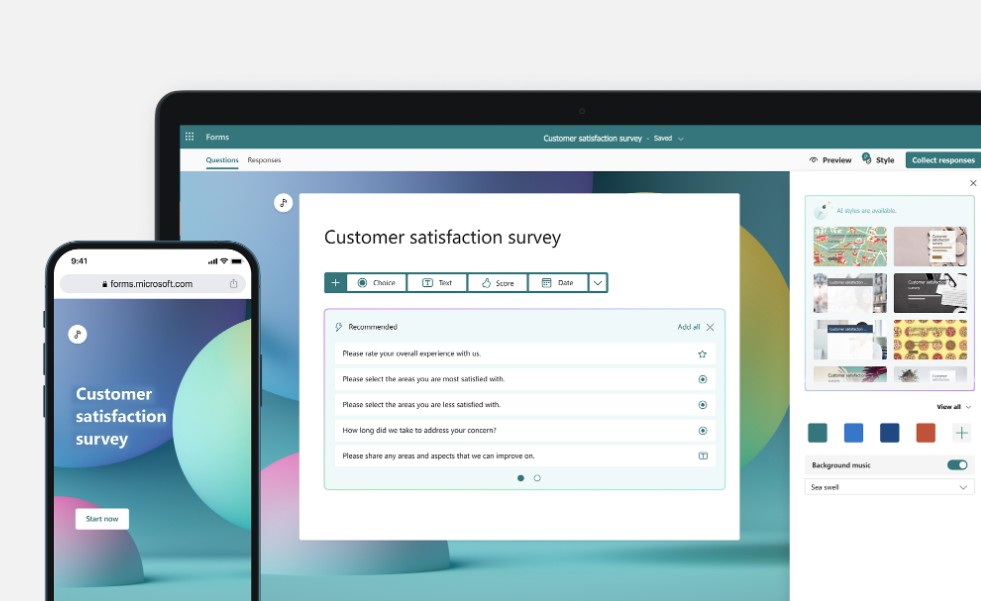
- Easy to set up and use—no coding required
- Integrates with Microsoft Teams, SharePoint, and Power Automate
- Real-time response tracking and analytics
- Supports secure, GDPR-compliant data collection
- Accessible from any device, anywhere
Microsoft Forms helps businesses streamline workflows, reduce manual errors, and improve employee experience—all while keeping data secure and centralised.

Reflective IT Tip
Let Reflective IT assist you with configuring Microsoft Forms for your next onboarding, feedback, or booking process. Connect it to Power Automate for instant notifications and seamless workflows.
Ready to Streamline Your Processes?

Reflective IT can help you design, automate, and integrate Microsoft Forms for any business process. Contact us today to make your workflows smarter and more efficient
📞 0207 317 4535 | 📧 support@reflectiveit.com
