How Microsoft 365 Copilot Helps SMBs Make Smarter Decisions
From Chaos to Clarity
Small and medium-sized businesses (SMBs) often face the challenge of doing more with less. Microsoft 365 Copilot is changing the game by bringing AI-powered assistance directly into the apps SMBs use every day—Word, Excel, Outlook, Teams, and more. With Copilot, businesses can streamline decision-making, reduce digital clutter, and focus on what matters most.
Real-Time Insights, Smarter Decisions

Copilot helps SMBs make informed decisions by surfacing relevant data, summarising complex information, and offering actionable recommendations. Whether you're reviewing customer feedback, analysing sales trends, or preparing for a pitch, Copilot’s built-in intelligence helps you cut through the noise and focus on what drives results.
- Copilot in Outlook – Summarise long email threads and draft responses in your tone.
- Copilot in Excel – Spot trends, forecast outcomes, and visualise data effortlessly.
- Copilot in Teams – Recap meetings, extract action items, and generate follow-ups.
- Copilot Notebooks – Organise content and build deeper context for smarter insights.
Expanded Feature Set of Microsoft 365 Copilot
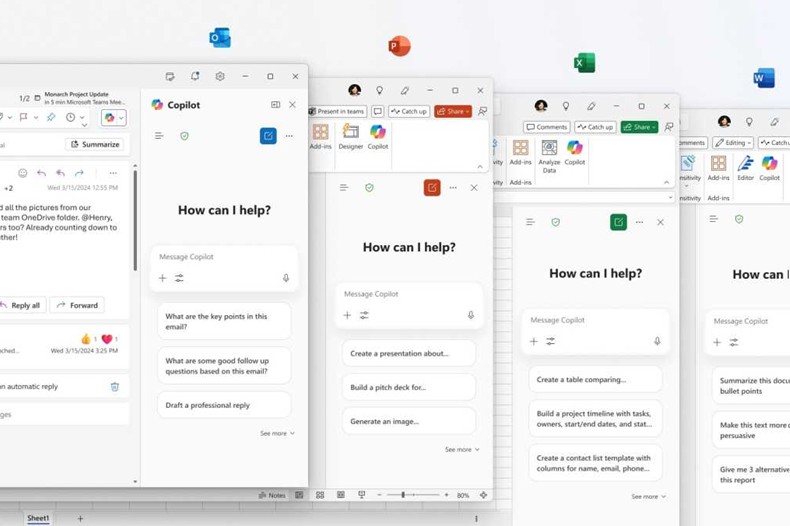
- Word – Drafts documents, rewrites text, summarises content, and improves clarity
- PowerPoint – Converts outlines into presentations, generates speaker notes, and translates slides
- Excel – Analyses trends, flags anomalies, and creates charts using natural language
- Teams – Summarises meetings, extracts action items, and generates follow-up emails
- Copilot Chat – Generates visualisations like pie charts and graphs from simple prompts
- Copilot Notebooks – Build deeper context across collaborative workspaces
- Workflow Automation – Automates repetitive tasks like reminders and task lists
- Voice-to-Document – Converts spoken input into structured documents on mobile
- Prompt Gallery – Explore and share effective prompts for various roles and tasks
- Custom Agents – Combine work and web data for contextual responses
- Security & Compliance – Inherits Microsoft 365’s enterprise-grade standards and respects permissions
- Accessibility – Available across desktop, web, and mobile with audio narration and image analysis
These features make Copilot a powerful ally for SMBs looking to boost productivity, enhance collaboration, and make smarter decisions with confidence.
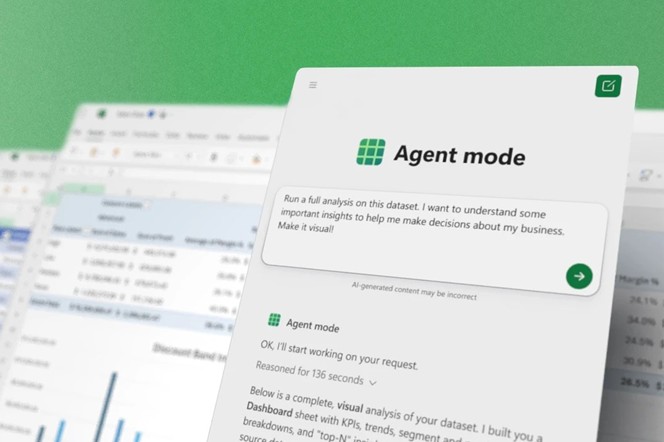
Built for SMBs
Microsoft 365 Copilot is designed with SMBs in mind. It’s not just about automation—it’s about empowering teams to be more creative, responsive, and strategic. Reflective IT’s Copilot+Brochure outlines how we help businesses deploy Copilot effectively, ensuring data security and privacy while unlocking new levels of productivity.
- Data Security – Training on privacy best practices to protect sensitive information.
- Customer Service – Automate responses and personalise interactions.
- Innovation – Enable experimentation and problem-solving with AI support.
Reflective IT Tip
Copilot isn’t just a tool—it’s a teammate. Use it to reduce busywork, uncover insights, and make decisions with confidence.
Ready to Get Started?

Reflective IT offers tailored workshops, deployment support, and training to help your team get the most from Microsoft 365 Copilot. Contact us today to start your journey toward smarter, AI-poweredaking.
📞 0207 317 4535 | 📧 support@reflectiveit.com
``
