What’s New in O365 – September 2025 Updates
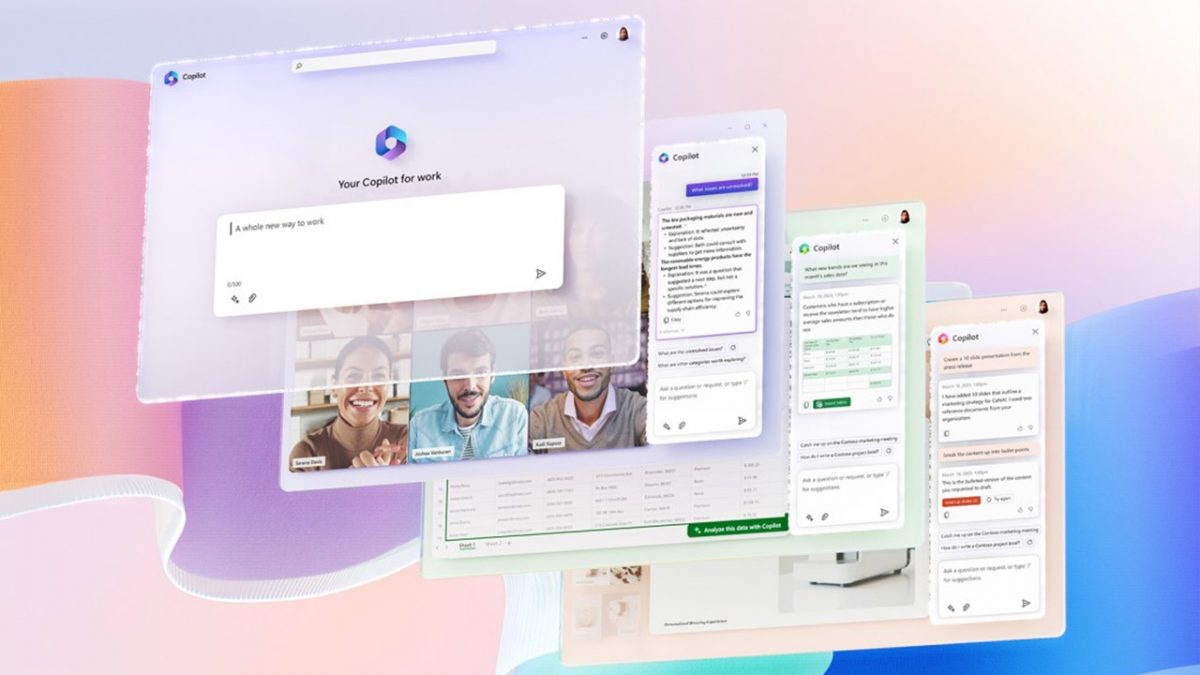
Keeping You Ahead with Microsoft 365
Microsoft continues to evolve its cloud productivity suite, and the September 2025 updates to Microsoft 365 (O365) bring a host of new features designed to enhance collaboration, security, and user experience. Here’s a quick overview of what’s new and what it means for your business.
Top Highlights from September
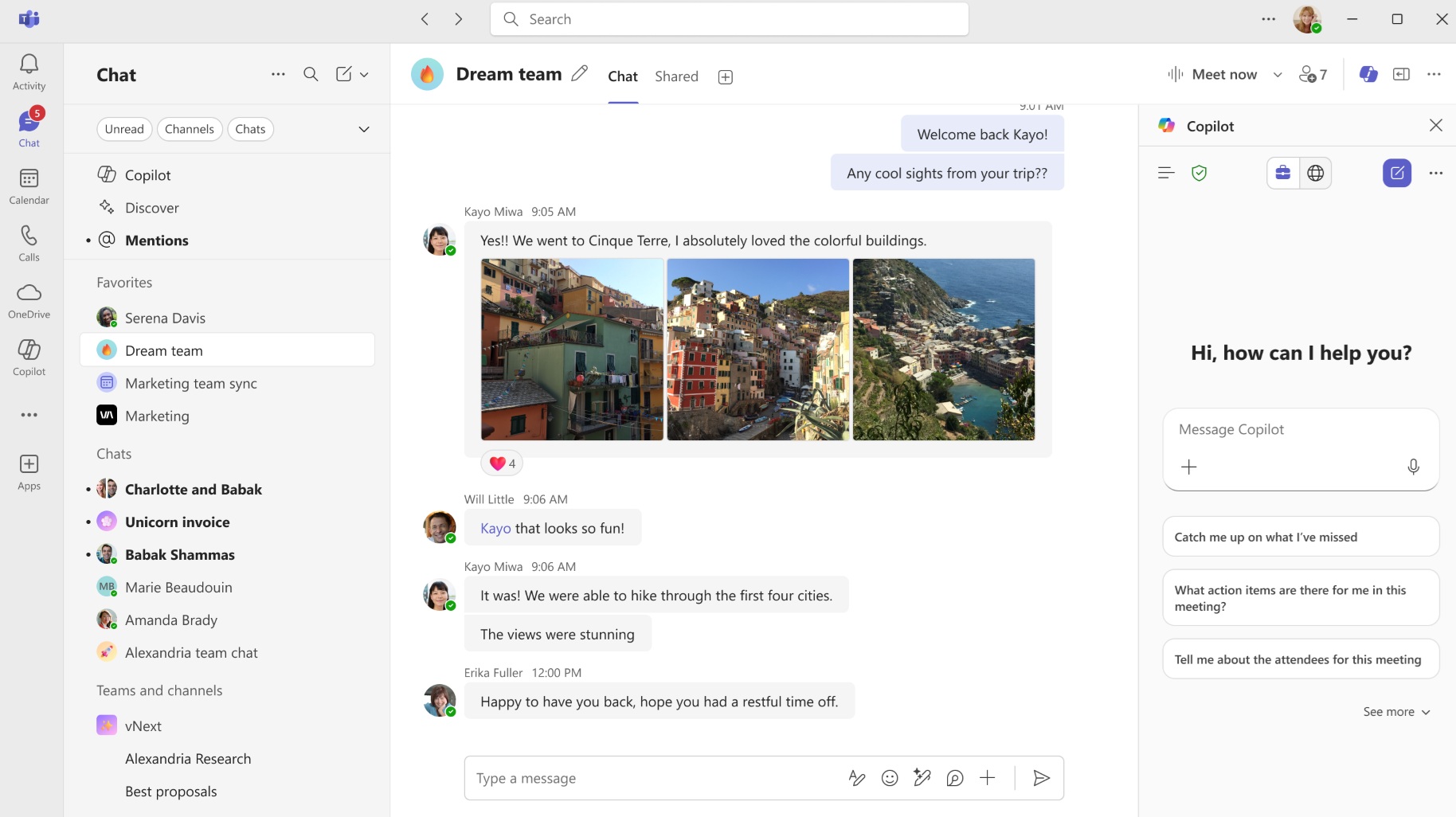
Copilot Chat for Teams
- Teams Premium Enhancements: Intelligent Recap now includes speaker timelines and auto-generated action items, making post-meeting follow-ups effortless.
- Outlook Improvements: A refreshed interface and smarter scheduling tools help users manage time more effectively across time zones and hybrid teams.
- SharePoint Updates: Enhanced page authoring tools and new design templates make intranet sites more engaging and easier to build.
- OneDrive Performance Boost: Faster sync speeds and improved offline access for large files—ideal for remote and mobile teams.
- Security & Compliance: New conditional access filters and audit logging enhancements give IT teams more control over data access and governance.
These updates reflect Microsoft’s ongoing commitment to AI-driven productivity and secure collaboration.
AI-Powered Productivity & Copilot Enhancements
September’s updates bring major advances in AI integration across Microsoft 365. Copilot now offers expanded model choices (including Anthropic Claude), smarter content generation, and new channel agents in Teams that act as domain experts for your team. Copilot Chat adoption metrics are now available in Viva Insights, giving admins deeper visibility into usage and engagement.
Microsoft Teams: Accessibility, Security & Collaboration
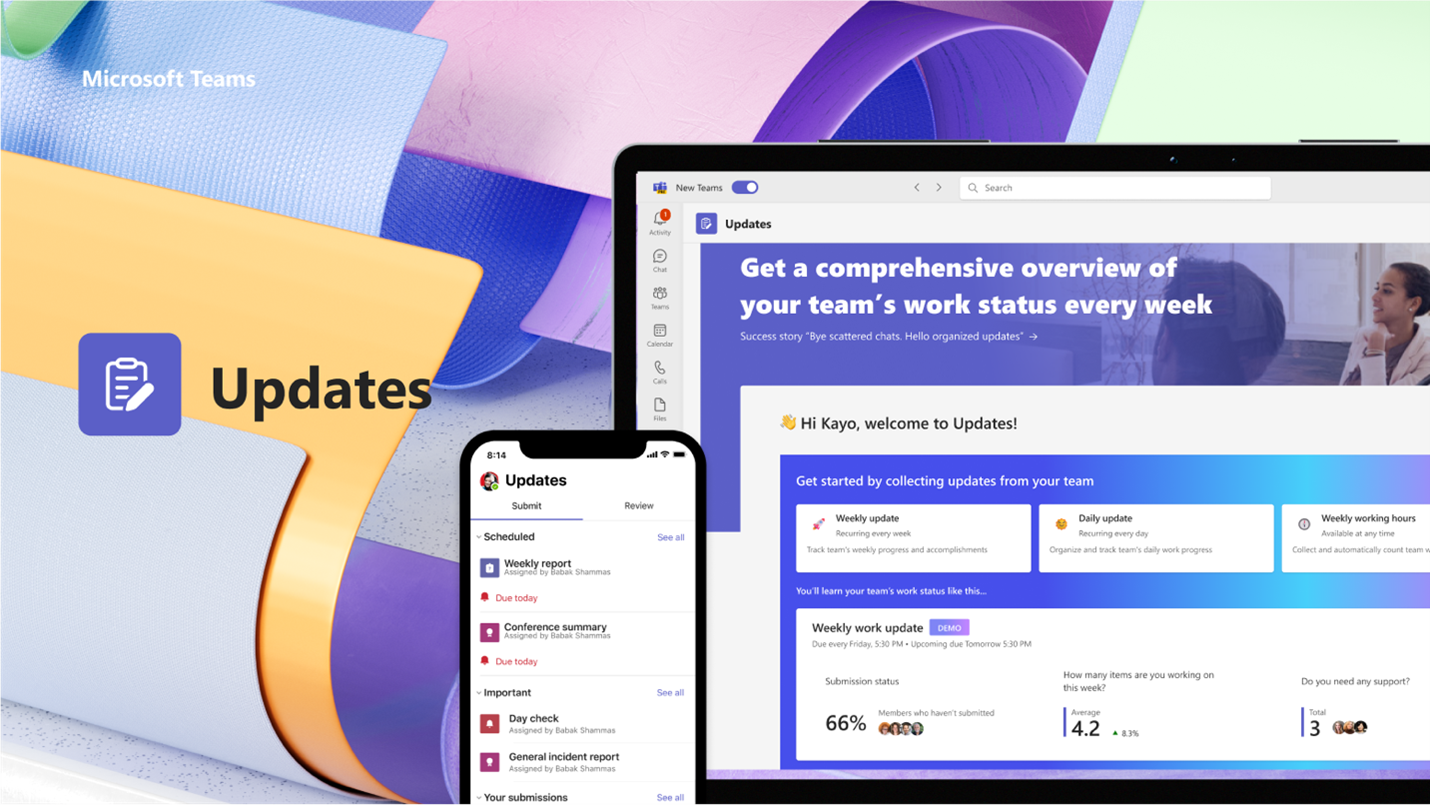
- Customisable Live Captions: Now on mobile, with options to adjust font and background colours for improved readability.
- File & Link Protection: Safe Links and Safe Attachments now block unsafe content and display warnings for malicious URLs in chats and channels.
- Collaborative Notes (Loop): Group chats gain built-in co-editing notes, and Teams Premium adds new attendee controls for Town Halls.
- Deep Linking for Messages: Forwarded messages now include direct links to the original chat or channel message for better context.
- Emoji Reaction Workflows: Automate tasks in Teams by triggering workflows with emoji reactions in chats and channels.
These features make Teams more inclusive, secure, and efficient for hybrid work.
Why It Matters for Your Business
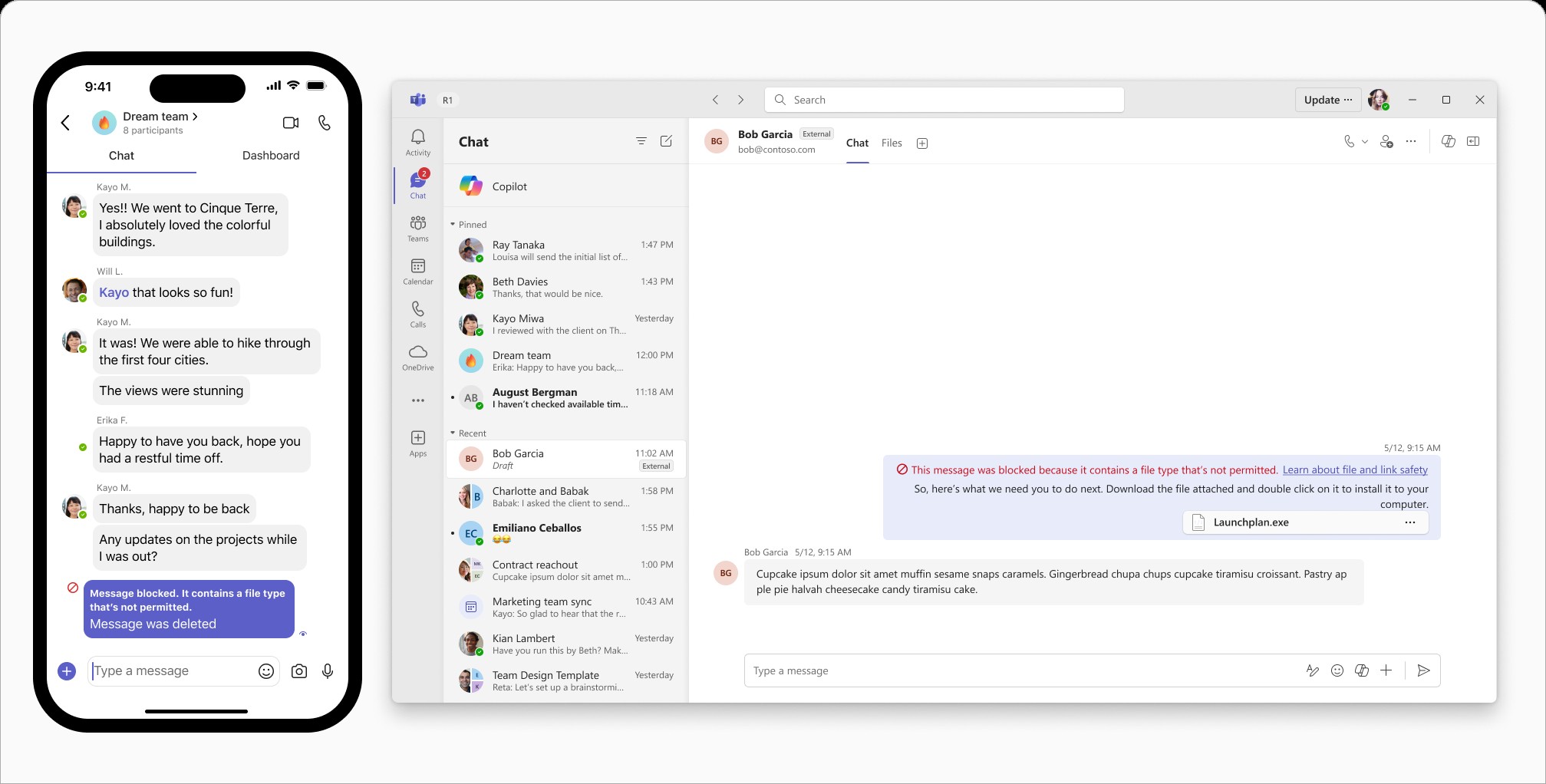
File and link protection within Teams
- Save Time: AI features reduce manual tasks and improve meeting outcomes.
- Stay Secure: Enhanced controls help protect sensitive data and meet compliance requirements.
- Empower Teams: Better tools for communication and content creation support hybrid work.
- Future-Proof Operations: Regular updates ensure your Microsoft 365 environment stays modern and efficient.
Outlook: Smarter Scheduling & Seamless Migration
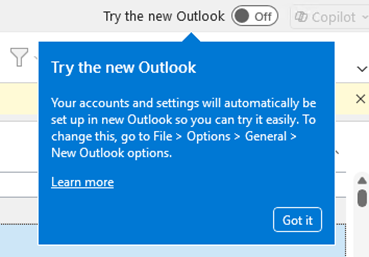
- Save Events as Drafts: Plan meetings and send invites when ready, making calendar management more flexible.
- Automatic Settings Migration: Classic Outlook settings now transfer automatically to the new Outlook for Windows.
- Outlook Lite Retirement: Features are consolidated into the main Outlook app for a streamlined experience.
SharePoint & OneDrive: Content Management & Privacy
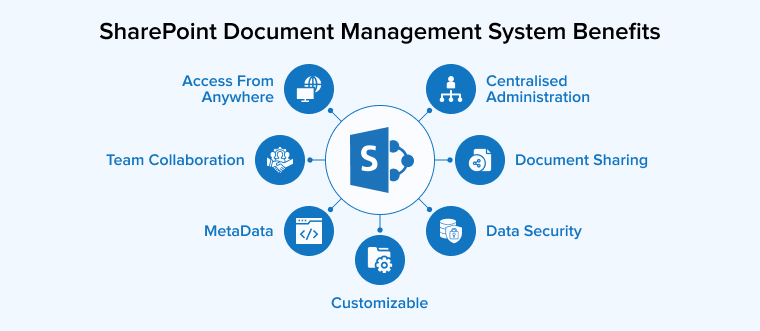
- SharePoint Template Gallery: Over 50 modern templates and a central hub for custom templates make site creation easier and more consistent.
- Content Management Dashboard: Centralised insights into site health and permissions for better governance.
- Site Lifecycle Management: Tools for managing and archiving inactive sites reduce clutter and improve efficiency.
- OneDrive Performance Boost: Faster sync speeds and improved offline access for large files.
- Browser Privacy Updates: New consent prompts for OneDrive and SharePoint users on Chromium browsers give users more control over data sharing.
Security, Compliance & Admin Controls
- Conditional Access Filters: New filters and audit logging enhancements give IT teams more granular control over data access and governance.
- Defender for Office 365: Enhanced security with hard delete for malicious calendar entries and expanded Safe Links/Attachments coverage.
- Teams Admin Center: Granular controls for external access by domain and group, plus new reporting for Copilot Chat usage.
- Cloud Update for Microsoft 365 Apps: Now generally available, enabling phased rollouts, pause/rollback options, and compliance visibility for Office app updates.
- OneNote Sensitivity Labels: Gradual rollout of sensitivity labels for OneNote documents, improving data protection.
- New E5 Security & Compliance Add-ons: SMBs can now access advanced XDR and data protection features with flexible licensing.
Reflective IT Tip
Don’t wait for users to discover new features—schedule a quick training session to help your team get the most out of Microsoft 365.
Need Help Navigating Microsoft 365?

Reflective IT offers tailored support, training, and configuration services to help you maximise your Microsoft 365 investment. Contact us today to stay secure, productive, and ahead of the curve.
📞 0207 317 4535 | 📧 support@reflectiveit.com